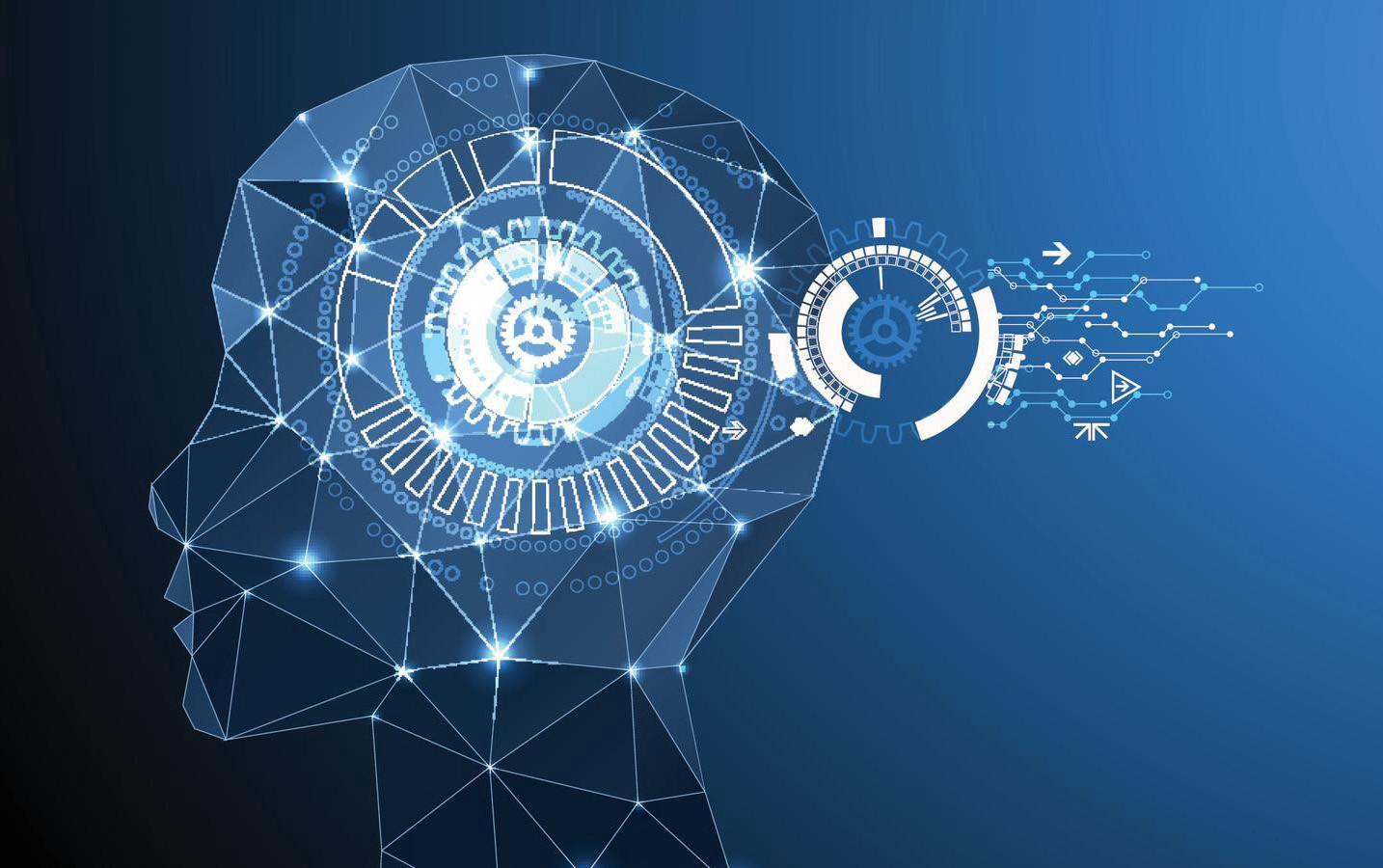Talking avatar is an excellent tool to engage the audience in presentations, videos, and live streams. It is easy to use and comes with a user-friendly interface. It can also be customized to match the speaker’s voice and personality.
Vyond has a long list of preset avatars and voices that synchronize seamlessly with the video presentation. Its pricing is reasonable but not free.
Adobe Character Animator
Adobe Character Animator is software that can sync your movements and voice, creating an animated character. It can be used for a wide variety of videos, from simple animations to high-quality professional clips. The program has advanced features, such as a physics engine and a puppet panel. It also integrates with other Adobe products.
The software is available in Starter mode, which makes it easy to use for people with little or no experience. The streamlined interface and workflow make it easy to create and export characters. In addition to the Starter mode, Adobe Character Animator offers Pro modes that provide a more advanced animation experience. It is a cost-effective choice for animators and content creators. It is available through a subscription to the Creative Cloud suite.
DemoCreator
DemoCreator is a tool that helps you create high-quality videos that are informative and engaging. It offers both screen recording and video editing capabilities. Its user interface is easy to navigate and provides many features that are not available in other video editing software.
It allows you to add captions and effects that will make your video more interesting. You can also add cursor effects and arrows to highlight important points in your video. It also includes a virtual background feature that makes your presentation more appealing.
The program also has a fast export option, which saves time by allowing you to skip the editing process. Unlike other tools such as OBS and Streamlabs, it doesn’t require you to install plugins. It is a very comprehensive tool that can be used by beginners and professionals alike.
SitePal
SitePal is a talking avatar solution that is easy to set up, even for the non-programmer. It comes with a large selection of faces, clothing, hair, backgrounds and voices to choose from. It also has a tts engine that creates realistic speech that is easy to understand. Various modes are available, including a simple greeting, FAQ mode with predetermined questions and answers, and a chatbot mode that allows the user to type a question and hear an answer.
A powerful API is provided for advanced users or developers to tightly integrate their talking character with their website’s functionality. SitePal is compatible with all hosting providers & web servers that allow Javascript to be embedded in the webpage, and also works on mobile devices (Flash is turned into a video for mobile devices). Turn flat e-mails into audio-visual promotions by embedding a Scene image in your email template – when clicked it plays a spoken message.
Voki
Voki is a web 2.0 tool that allows students or teachers to create an avatar and give it a voice. The avatar can then be shared over a number of web-based platforms. It can also be embedded in blogs or websites.
This tool has many benefits for students and educators. It provides visuals and audio recordings to make learning more engaging and memorable. It also allows students to share their creations with other students and parents.
The researchers used a quasi-experimental design with a control group to test the effect of Voki on 5th grade students’ academic achievement and attitudes towards English courses. The students in the experimental group were taught via Voki-supported activities, while the students in the control group were taught without using Voki.