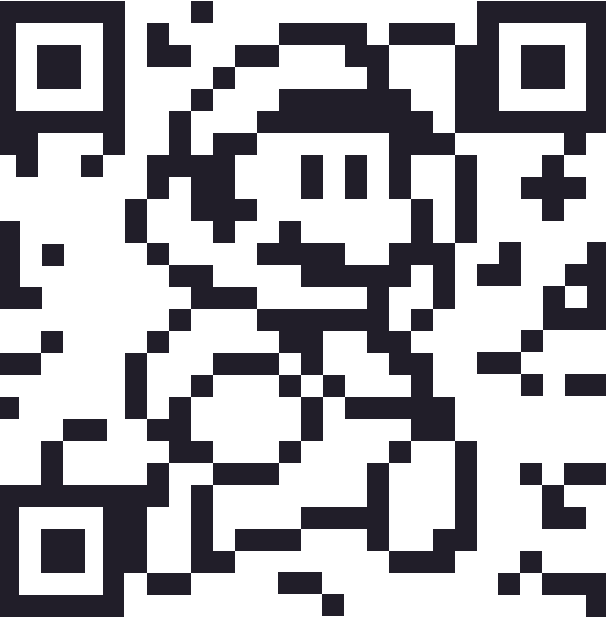Understanding QR Codes
QR codes, or Quick Response codes, are two-dimensional barcodes that can store a significant amount of information. Unlike traditional barcodes that can only hold a limited amount of data, QR codes can contain text, URLs, contact information, and more. These codes have become increasingly popular due to their versatility and ease of use. They can be scanned by smartphones, making them a valuable tool for marketing, information sharing, and more. Understanding how QR codes work is the first step in creating them. Essentially, a QR code consists of black squares arranged on a white background, which can be read by a camera and interpreted by software to reveal the stored information.
Choosing the Right QR Code Generator
Selecting the right tool to create QR codes is crucial. There are numerous QR code generators available online, both free and paid. Some popular options include QR Code Generator, QRStuff, and GoQR.me. When choosing a QR code generator, consider the type of information you want to encode. For instance, some generators offer additional features like customizable design, logo integration, and analytics tracking. These features can be particularly useful for businesses looking to maintain brand consistency and track the effectiveness of their QR code campaigns. Additionally, ensure that the chosen generator supports the necessary data types, such as URLs, contact information, and Wi-Fi network credentials.
Creating Your QR Code
Once you have selected a QR code generator, creating your QR code is a straightforward process. Begin by entering the information you want to encode into the designated field on the generator’s website. This could be a URL, text, email address, phone number, or any other type of data. Next, customize the design of your QR code if the generator offers this option. Customization features might include changing the color scheme, adding a logo, or adjusting the shape of the code’s modules. After customization, generate the QR code and download it in your preferred format, such as PNG, SVG, or PDF. Ensure that the QR code is clear and of high resolution to ensure it can be scanned easily.
Testing and Implementing Your QR Code
Before distributing your QR code, it is essential to test it to ensure it works correctly. Use multiple devices and QR code scanning apps to verify that the code can be scanned and that the correct information is displayed. This step is crucial to avoid any potential issues once the QR code is in use. After successful testing, you can implement the QR code in various ways. Print it on business cards, flyers, posters, or product packaging. You can also integrate it into your website, email signatures, and social media platforms. By strategically placing your QR code, you can maximize its visibility and ensure that it reaches your target audience effectively.
This guide provides a comprehensive overview of creating QR codes, from understanding their functionality to implementing them in various contexts. By following these steps, you can efficiently create and utilize QR codes for personal or business purposes.make qr code